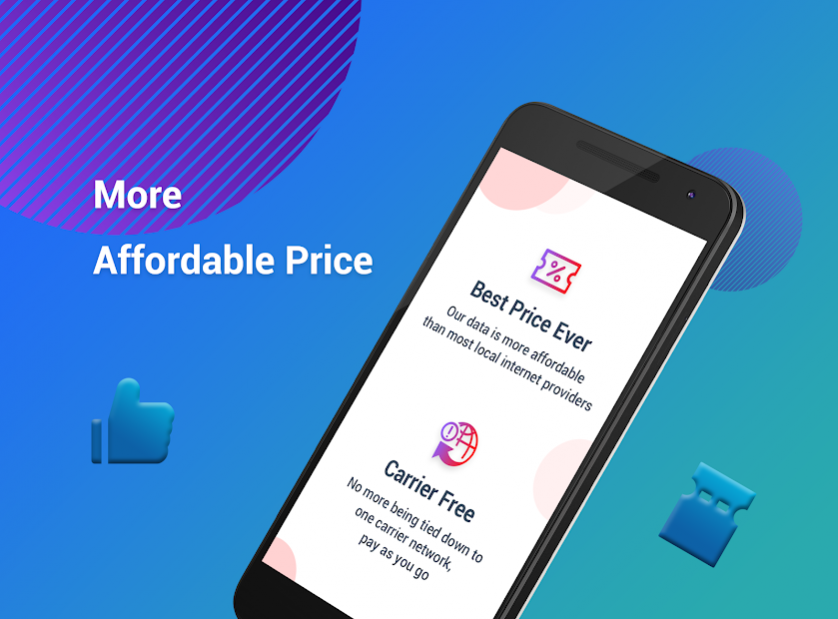SIMO - Global & Local Internet Service Provider
Free Version
Publisher Description
SIMO offers your Android phone local and global internet service. Just install SIMO and click the “Connect” button, you can enjoy the stable and high-speed internet without a SIM card. Try SIMO and get Free Trial Data right now!
# Supported Devices
- BLU G9 (Available in the U.S. and American countries)
- TECNO Camon 12 (Available in Nigeria)
- TECNO Camon 12 Pro (Available in Nigeria)
- WIKO Tommy3 (Available in Indonesia)
- WIKO Tommy3 Plus (Available in Indonesia)
We are working hard to support more devices, please kindly understand.
# Why choose SIMO
- Use with no hassle: Just 1 click and you will get connected
- Always enjoy the best network: Get optimal operator network with AI-powered engine-whenever, wherever
- Economical and various Plans: Use all data you pay for, with more affordable price, no daily limits
- Global coverage: High-speed 4G connection in over 130 countries & regions
Multiple payment methods: Credit card, Paypal, T-cash, Go-pay, Paytm (coming soon)
Get Support 24/7: Contact customer service within the app
# How to use SIMO
Download SIMO from Google Play Store, and install in your device.
Open SIMO and sign up. Currently, SIMO supports 3 ways to sign-up: phone number, email address and social media account(facebook, twitter).
After logged in successfully, close your wifi and click the ‘Connect’ button in SIMO homepage to get yourself connected with local network.
Enjoy our service~
# Contact us
Currently we support limited devices. If you want SIMO works on your devices, contact us at cs.simo@skyroam.com :)
Know more about what SIMO can do at https://simowireless.com/
About SIMO - Global & Local Internet Service Provider
SIMO - Global & Local Internet Service Provider is a free app for Android published in the System Maintenance list of apps, part of System Utilities.
The company that develops SIMO - Global & Local Internet Service Provider is SimoTek Holdings Inc.. The latest version released by its developer is 1.0.
To install SIMO - Global & Local Internet Service Provider on your Android device, just click the green Continue To App button above to start the installation process. The app is listed on our website since 2021-07-19 and was downloaded 0 times. We have already checked if the download link is safe, however for your own protection we recommend that you scan the downloaded app with your antivirus. Your antivirus may detect the SIMO - Global & Local Internet Service Provider as malware as malware if the download link to com.skyroam.app is broken.
How to install SIMO - Global & Local Internet Service Provider on your Android device:
- Click on the Continue To App button on our website. This will redirect you to Google Play.
- Once the SIMO - Global & Local Internet Service Provider is shown in the Google Play listing of your Android device, you can start its download and installation. Tap on the Install button located below the search bar and to the right of the app icon.
- A pop-up window with the permissions required by SIMO - Global & Local Internet Service Provider will be shown. Click on Accept to continue the process.
- SIMO - Global & Local Internet Service Provider will be downloaded onto your device, displaying a progress. Once the download completes, the installation will start and you'll get a notification after the installation is finished.